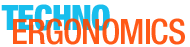It sure seems as easy as can be to most of us, but sometimes clients just don't understand how to use tags in Drupal. They get the idea - you make a list of words which generally classify the text you just wrote. When it comes time to put those lists in though, you see some of the funniest fails.
What's the problem? Its those pesky commas that you use to separate the tags. I know, all you have to do is add a comma between your tags. But with spaces thrown in the mix, invariably someone gets confused.
Whats the solution? Instead of taking the time to teach each and every one of these tag-challenged users, change the input format. There is a great, lightweight module for this written by Darren Mothersele called active_tags.
Active tags removes the confusion of the comma delimited lists used in tag fields. It gives the user a field to enter a single term and an "add" button to confirm that tag. It also shows all the tags the node currently has with a nice little "x" mark next to it, an intuitive way to remove that specific tag.
Here's what plain Drupal tags look like:
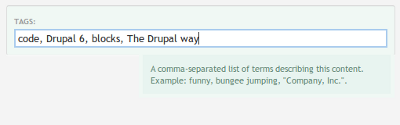
And here's the improvement with Active tags:
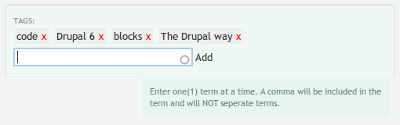
I wish we could track how much time we and our clients have saved by not having to explain for the hundredth time how to properly do tags to new users. Without a doubt, this little module makes a noticeable improvement to the overall user experience at pretty much no performance cost.
We love it.
And In case you need a tagging solution that actually helps choose tags for your users, Frank Febbraro has an interesting tagging module called autotagging. It builds taglists from pluggable 3rd party interfaces. Supported interfaces include OpenCalais, for which Frank also contributed the Calais module. At this time the module is Beta, so I suggest using this module on a production site only if you know what you are doing.